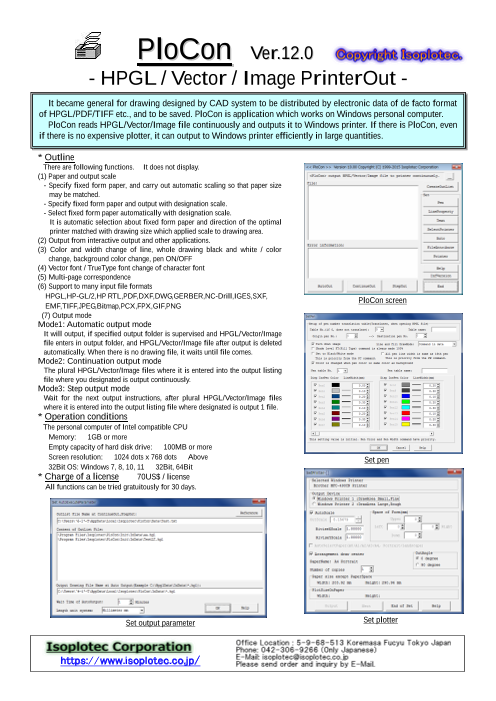1/1ページ
Download
It became general for drawing designed by CAD system to be distributed by electronic data of de facto format of HPGL/PDF/TIFF etc., and to be saved. PloCon is application which works on Windows personal computer.
PloCon reads HPGL/Vector/Image file continuously and outputs it to Windows printer. If there is PloCon, even if there is no expensive plotter, it can output to Windows printer efficiently in large quantities.
Document Information
| Document Title | English PloCon HPGL/Vector/Image PrinterOut |
|---|---|
| Document Type | Product Catalog |
| Category | |
| Company | Isoplotec corporation (Documents List) |
Documents related to this company

Document Contents
Page1
PloCon Ver.12.0
- HPGL / Vector / Image PrinterOut -
It became general for drawing designed by CAD system to be distributed by electronic data of de facto format
of HPGL/PDF/TIFF etc., and to be saved. PloCon is application which works on Windows personal computer.
PloCon reads HPGL/Vector/Image file continuously and outputs it to Windows printer. If there is PloCon, even
if there is no expensive plotter, it can output to Windows printer efficiently in large quantities.
* Outline
There are following functions. It does not display.
(1) Paper and output scale
- Specify fixed form paper, and carry out automatic scaling so that paper size
may be matched.
- Specify fixed form paper and output with designation scale.
- Select fixed form paper automatically with designation scale.
It is automatic selection about fixed form paper and direction of the optimal
printer matched with drawing size which applied scale to drawing area.
(2) Output from interactive output and other applications.
(3) Color and width change of line, whole drawing black and white / color
change, background color change, pen ON/OFF
(4) Vector font / TrueType font change of character font
(5) Multi-page correspondence
(6) Support to many input file formats
HPGL,HP-GL/2,HP RTL,PDF,DXF,DWG,GERBER,NC-Drill,IGES,SXF,
PloCon screen
EMF,TIFF,JPEG,Bitmap,PCX,FPX,GIF,PNG
(7) Output mode
Mode1: Automatic output mode
It will output, if specified output folder is supervised and HPGL/Vector/Image
file enters in output folder, and HPGL/Vector/Image file after output is deleted
automatically. When there is no drawing file, it waits until file comes.
Mode2: Continuation output mode
The plural HPGL/Vector/Image files where it is entered into the output listing
file where you designated is output continuously.
Mode3: Step output mode
Wait for the next output instructions, after plural HPGL/Vector/Image files
where it is entered into the output listing file where designated is output 1 file.
* Operation conditions
The personal computer of Intel compatible CPU
Memory: 1GB or more
Empty capacity of hard disk drive: 100MB or more
Screen resolution: 1024 dots x 768 dots Above Set pen
32Bit OS: Windows 7, 8, 10, 11 32Bit, 64Bit
* Charge of a license 70US$ / license
All functions can be tried gratuitously for 30 days.
Set output parameter Set plotter
https://www.isoplotec.co.jp/