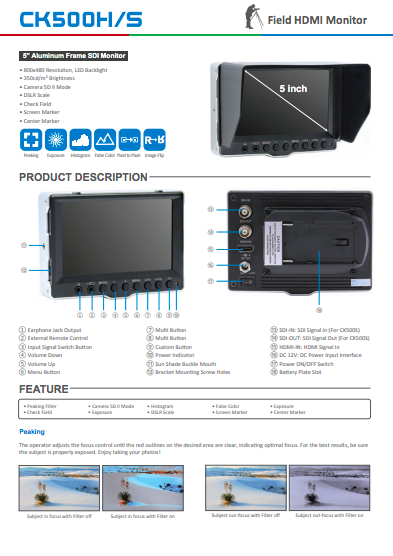1/2ページ
ダウンロード(496.2Kb)
液晶ディスプレイ NEWAY CK500S (LED LCD Camera-top Field Monitor)
製品カタログ
5インチワイド液晶モニター(16:9) SDI入出力x1、HDMI入力、高解像度1080i/p
(5"Aluminum Frame SDI Monitor)
このカタログについて
| ドキュメント名 | 液晶ディスプレイ NEWAY CK500S (LED LCD Camera-top Field Monitor) |
|---|---|
| ドキュメント種別 | 製品カタログ |
| ファイルサイズ | 496.2Kb |
| 登録カテゴリ | |
| 取り扱い企業 | サンテックス株式会社 (この企業の取り扱いカタログ一覧) |
この企業の関連カタログ

このカタログの内容
Page1
Field HDMI Monitor
5” Aluminum Frame SDI Monitor
• 800x480 Resolution, LED Backlight
• 350cd/m² Brightness
• Camera 5D II Mode 5 inch
• DSLR Scale
• Check Field
• Screen Marker
• Center Marker
R
R
Peaking Exposure Histogram False Color Pixel to Pixel Image Flip
PRODUCT DESCRIPTION
⑬
⑭
⑪
⑮
⑯
⑫
⑰
⑱
① ② ③ ④ ⑤ ⑥ ⑦ ⑧ ⑨ ⑩
① Earphone Jack Output ⑦ Multi Button ⑬ SDI-IN: SDI Signal In (For CK500S)
② External Remote Control ⑧ Multi Button ⑭ SDI-OUT: SDI Signal Out (For CK500S)
③ Input Signal Switch Button ⑨ Custom Button ⑮ HDMI-IN: HDMI Signal In
④ Volume Down ⑩ Power Indicator ⑯ DC 12V: DC Power Input Interface
⑤ Volume Up ⑪ Sun Shade Buckle Mouth ⑰ Power ON/OFF Switch
⑥ Menu Button ⑫ Bracket Mounting Screw Holes ⑱ Battery Plate Slot
FEATURE
• Peaking Filter • Camera 5D II Mode • Histogram • False Color • Exposure
• Check Field • Exposure • DSLR Scale • Screen Marker • Center Marker
Peaking
The operator adjusts the focus control until the red outlines on the desired area are clear, indicating optimal focus. For the best results, be sure
the subject is properly exposed. Enjoy taking your photos!
Subject in focus with Filter off Subject in focus with Filter on Subject out-focus with Filter off Subject out-focus with Filter on
Page2
Field HDMI Monitor
Exposure
The Exposure is used to assist in exposure
adjustmen in the mode of Zebra Pattern.
With Exposure off With Exposure on
Check Field
Check field function has 4 modes: Mono,R,G,B.
Original Mono R G B
False color
The false color feature utilizes a full spectrum of assigned color
indicators,ensuring flawless shot exposure.As the camera Iris is
adjusted,the subject of the images will change color basic on specific
brightness values indicating optimal exposure.See included chart for
color assignments.
Over Exposure Over Exposure with False Color
Under Exposure Under Exposure with False Color Correct Exposure Correct Exposure with False Color
HDMI SDI Support Mode Model Info Specifications
Model No. CK500H/S
Format Signal Signal CK500H CK500S Resolution 800x480
1080/24p/25p/30p Dot Pitch 0.05(W)x0.15(H)HDMI
50i/50p √ √ Aspect Ratio 16:9
HDMI SDI 60i/60p Brightness 350cd/m²
720/50p/60p SDI IN O √ Contrast 500:1
480i/480p Backlight LED
576i/576p SDI OUT O √ Response Time 10ms
Viewing Angle 70°/70°(L/R) 50°/ 70°(U/D)
Input HDMI, SDI
Accessories Output SDI, Earphone Jack
Power consumption ≤10W
Input Voltage DC7V~18V
Working Temperature -20℃~55℃
Storage Temperature -30℃~65℃
Install Way 1/4”-20 Thread Socket
Size 134Lx97Wx28.5H(mm)
Shoe Mount F970 Battery Plate HDMI cable Sun Shade Manual Weight 475g
Add: East of 6th Floor 3rd Building Chengda Industrial Park Xunmei
Industrial Area Fengze Quanzhou (362000) Fujian China
www.neway.me / info@newayil.com 400-881-0139